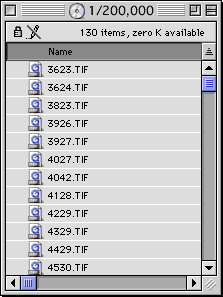 地図画像の収集
地図画像の収集20万分の1地図は、一次メッシュとして分割されている。それを、縦横8分割(合計64分割)すると二次メッシュができる。ここでは、国土地理院の20万分の1のデータから二次メッシュを切り出す作業の内、自動切り出し部分を紹介する。実際には、その後かなりの調整が必要に成る。
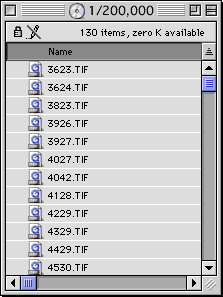 地図画像の収集
地図画像の収集国土地理院発行20万分の1数値地図CD−ROMからTIF画像ファイル130個を取得。
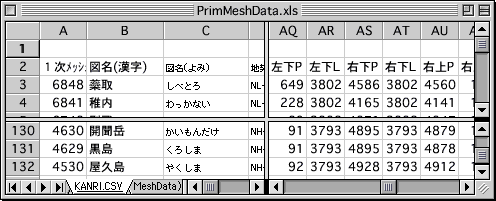
国土地理院発行20万分の1数値地図CD−ROM中の「KANRI.CSV」ファイルから、各地図の各種情報を取得。
(PrimMeshData.xls ダウンロード)
AppleScriptとPhotoFlashの組み合わせで、自動的に二次メッシュを切り出した。
切り出しの手続きは以下の順序である
on run
set MyDataText to choose file of type {"TEXT"}
open MyDataText
end run
on open f
set MySourceF to (choose folder with prompt "Source Image Folder:") as string
set MyTargetF to (choose folder with prompt "Target Folder:") as string
try
set MyAccess to open for access f
set MyEof to get eof MyAccess
set MyLine to read MyAccess until return -- skip the 1st line as headder
set AppleScript's text item delimiters to {tab}
repeat
set MyLine to read MyAccess until return
set MyImageID to text item 1 of MyLine
set MyPoly to {}
repeat with i from 2 to 9
set MyNum to (text item i of MyLine) as number
set Ch04 to ASCII character (MyNum mod 256)
set Ch03 to ASCII character (MyNum div 256)
set Ch02 to ASCII character 0
set Ch01 to ASCII character 0
if ((i mod 2) = 0) then
set ChCode to (Ch01 & Ch02 & Ch03 & Ch04) as string
else
set ChCode to ChCode & (Ch01 & Ch02 & Ch03 & Ch04) as string
set MyPoly to MyPoly & (cast ChCode to "lpnt")
end if
end repeat
repeat with i from 2 to 3
set MyNum to (text item i of MyLine) as number
set Ch04 to ASCII character (MyNum mod 256)
set Ch03 to ASCII character (MyNum div 256)
set Ch02 to ASCII character 0
set Ch01 to ASCII character 0
if (i mod 2) = 0 then
set ChCode to (Ch01 & Ch02 & Ch03 & Ch04) as string
else
set ChCode to ChCode & (Ch01 & Ch02 & Ch03 & Ch04) as string
set MyPoly to MyPoly & (cast ChCode to "lpnt")
end if
end repeat
MyProc(MyPoly, MyImageID, MySourceF, MyTargetF)
end repeat
on error MyErrorStr
close access MyAccess
display dialog MyErrorStr
end try
end open
on MyProc(MyPoly, MyImageID, MySourceF, MyTargetF)
---Check Folder Name of MyImageID and Create it
try
set MyFdrName to (MyTargetF & MyImageID & ":") as string
info for alias MyFdrName
on error
tell application "Finder"
make folder at alias MyTargetF with properties {name:MyImageID}
end tell
end try
tell application "PhotoFlashェ"
activate
open file ((MySourceF & MyImageID & ".TIF") as string)
change shape of selected pixels of image 1 to {type:Poly, class:polygon, vertices:MyPoly}
crop document 1
-- resize the image
resize image 1 to "4000 pixels" by ツ
"3600 pixels" vertical resolution 72 ツ
without dimensions constrained and file size constrained
repeat with MyX from 0 to 7
repeat with MyY from 0 to 7
change shape of selected pixels of image 1 to {500 * (MyX), 3600 - 450 * (MyY + 1), 500 * (MyX + 1), 3600 - 450 * (MyY)}
copy
make new image at beginning ツ
with properties {width:"450 pixels", height:"500 pixels", horizontal resolution:72.0, vertical resolution:72.0, color space:colors 256}
paste
set MyFName to (MyFdrName & MyX & MyY & ".pict") as string
save document 1 in file MyFName replacing yes
close document 1
end repeat
end repeat
revert document 1
end tell
end MyProc
|
|---|