1. iView MediaPro
|
|
|
|
|
|
|
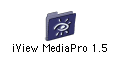 |
"iView MediaPro" is a convenient catalog tool.
PhotoFlush for EM NegaScan is now getting older and does not compatible with recent image format, thus it is better to use iView MediaPro for general purpose.
|
|
2. Create a catalog of a folder by using iView MediaPro
|
|
|
|
|
|
|
 |
"Make Folder Cat" is the tool which can automate to create a folder catalog using iView MediaPro.
|
|
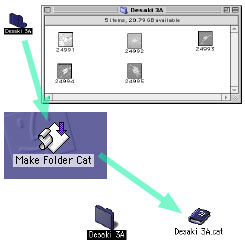 |
Drug and Drop the folder icon on Make Folder Cat, then the new catalog file will be made.
|
|
3. Thumbneil or Enlarged View
|
|
|
|
|
|
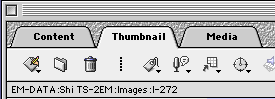 |
Content: Name List
Thumbneil: Image Catalog
Media: Enlarged Image
|
|
|
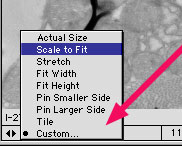 |
|
At the lower left coner of the Media Window, there is a menu to select the mode for enlargement.
Scale to Fit: View Whole Image
Actual Size: Maximum Size
|
|
4. Editing Images
|
|
|
|
|
|
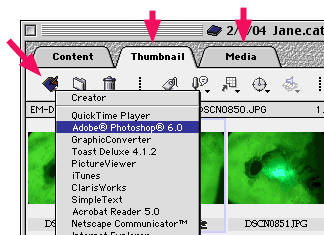 |
On the left top corner of Thumbneil or Media Window, there is an application menu to edit the selected image.
When you choose "Adobe Photoshop", you can open the original image file by Photoshop.
|
|
|
|
|
|
|
|
|
|
|
|
|
|
|