1. Hardware and Software
|
|
|
|
|
|
|
|
|
|
|
 |
 |
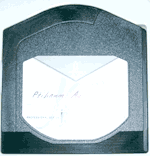 |
|
|
JAZ Disk
|
|
|
1. Agfa FotoLook 3.0
2. HyperCard
3. Apple PhotoFlash
4. Akira's Original Tools
in the folder for New Disk
|
|
|
|
ARCUS II Image Scanner
|
|
|
2. Reading Images from Negatives
|
|
|
|
|
|
|
 |
2-1 For Starting a series of images
Duplicate the folder and put an appropriate name
|
|
|
2-2 Open the folder created for the new series
2-3 Start HyperCard stack "EM Nega Scan 2.0"
Images will be stored into the folder "Images" and the catalog of them will be recorded in the file "EM Nega catalog"
|
|
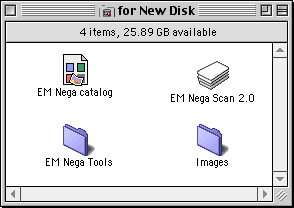 |
|
3. BackUp to JAZ or CD
|
|
|
|
|
|
|
"EM Nega Scan" is the software in which the images should be stored direstly into JAZ disk. But if you use you internal hard drive as a primary storage, the catalog will remember the file in the hard disk. Thus if you copy the Images folder and the EM Nega catalog to your JAZ or CD, you may not access to the image file on the disk.
|
|
|
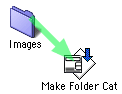 |
|
|
|
|
To solve the problem, you have better to create another catalog file of "iView Media Pro" using "Make Folder Cat", before backing up the EM image.
Drug and drop the "Images" file into "Make Folder Cat".
|
|
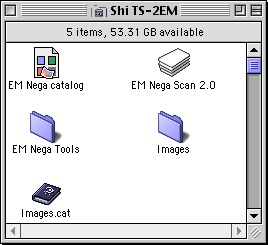 |
Then the catalog file "Image.cat" will appear in the same folder.
|
|
|
|
|
|
|
|
|
|
|
|
|
|
|
|
|
|